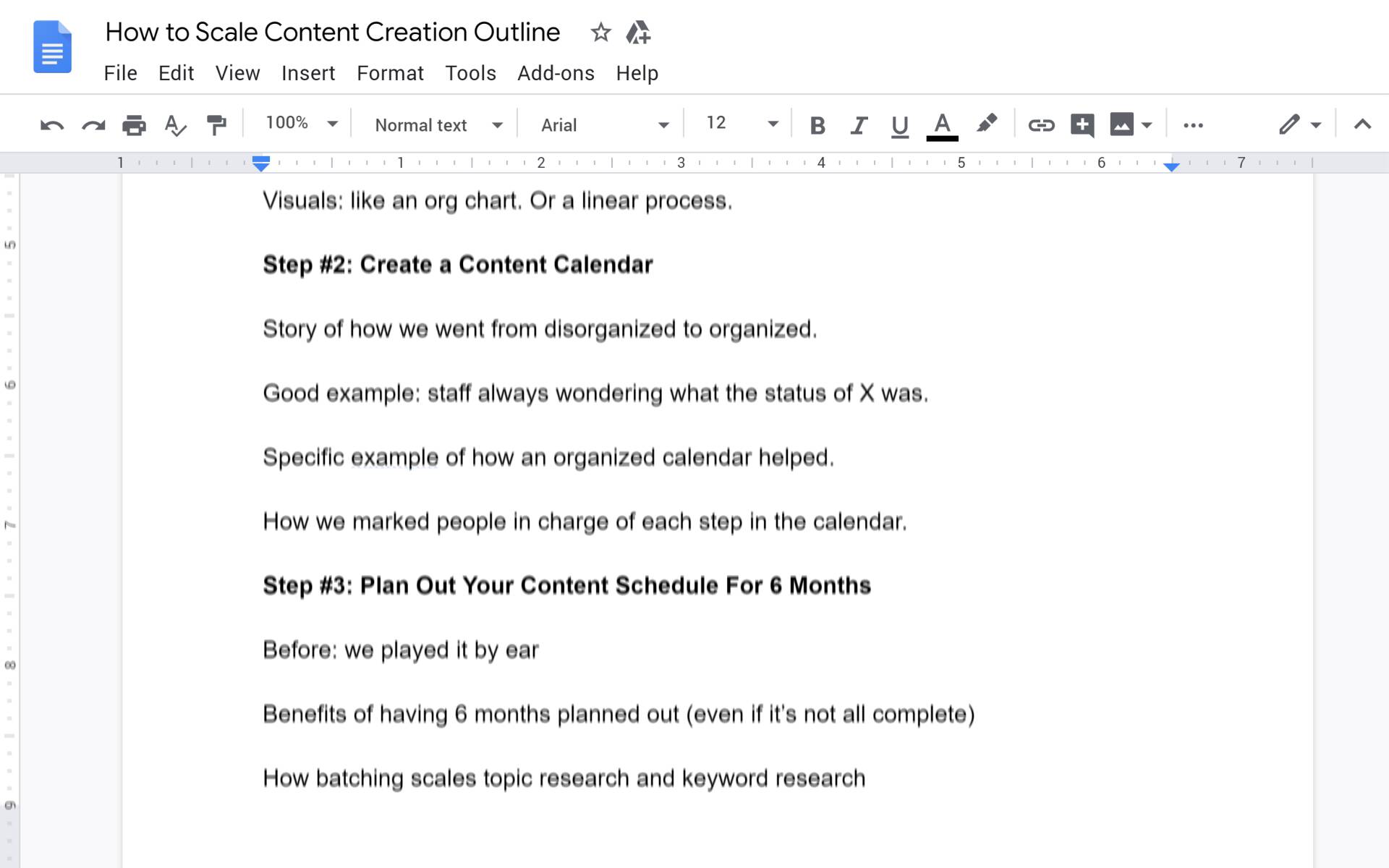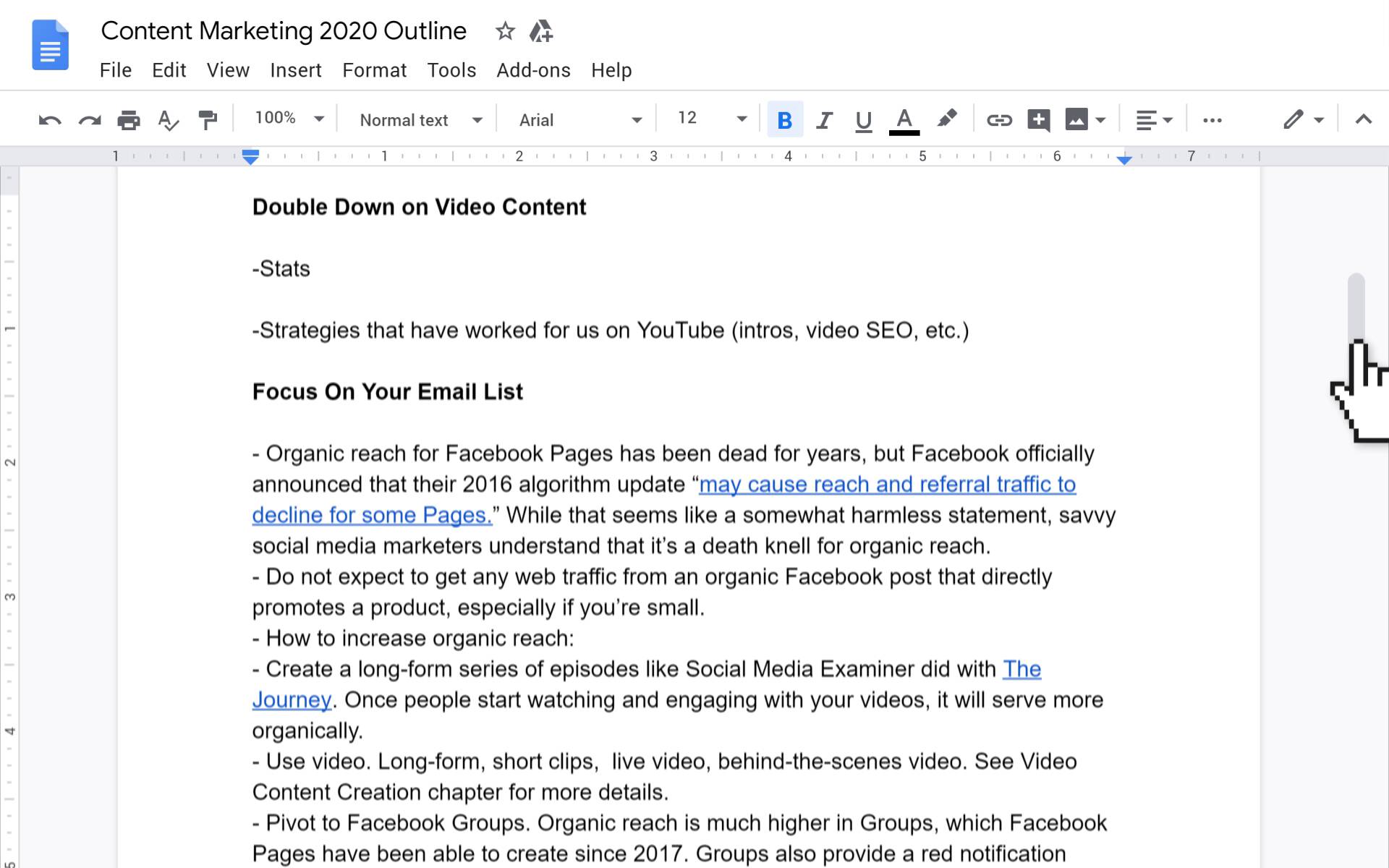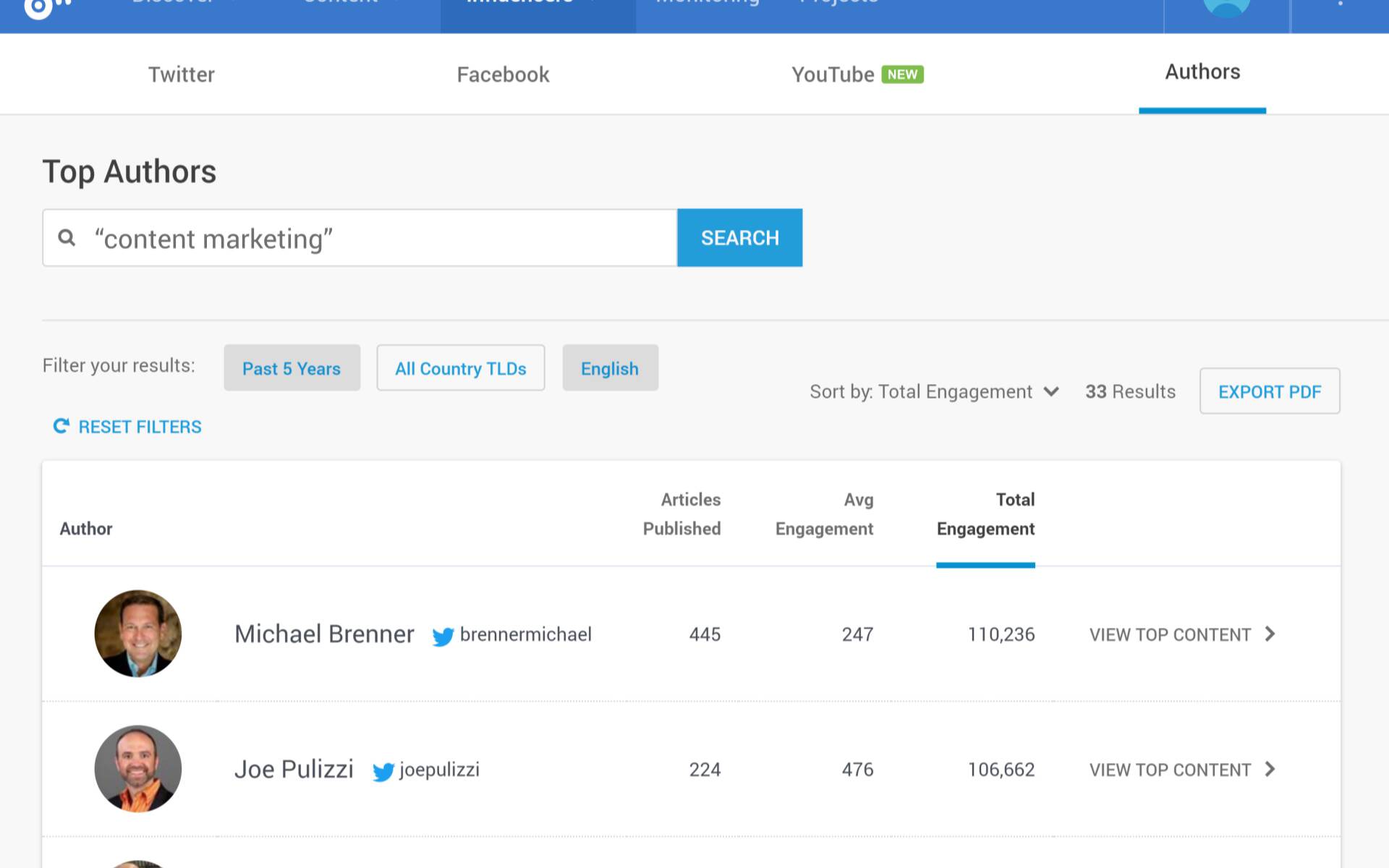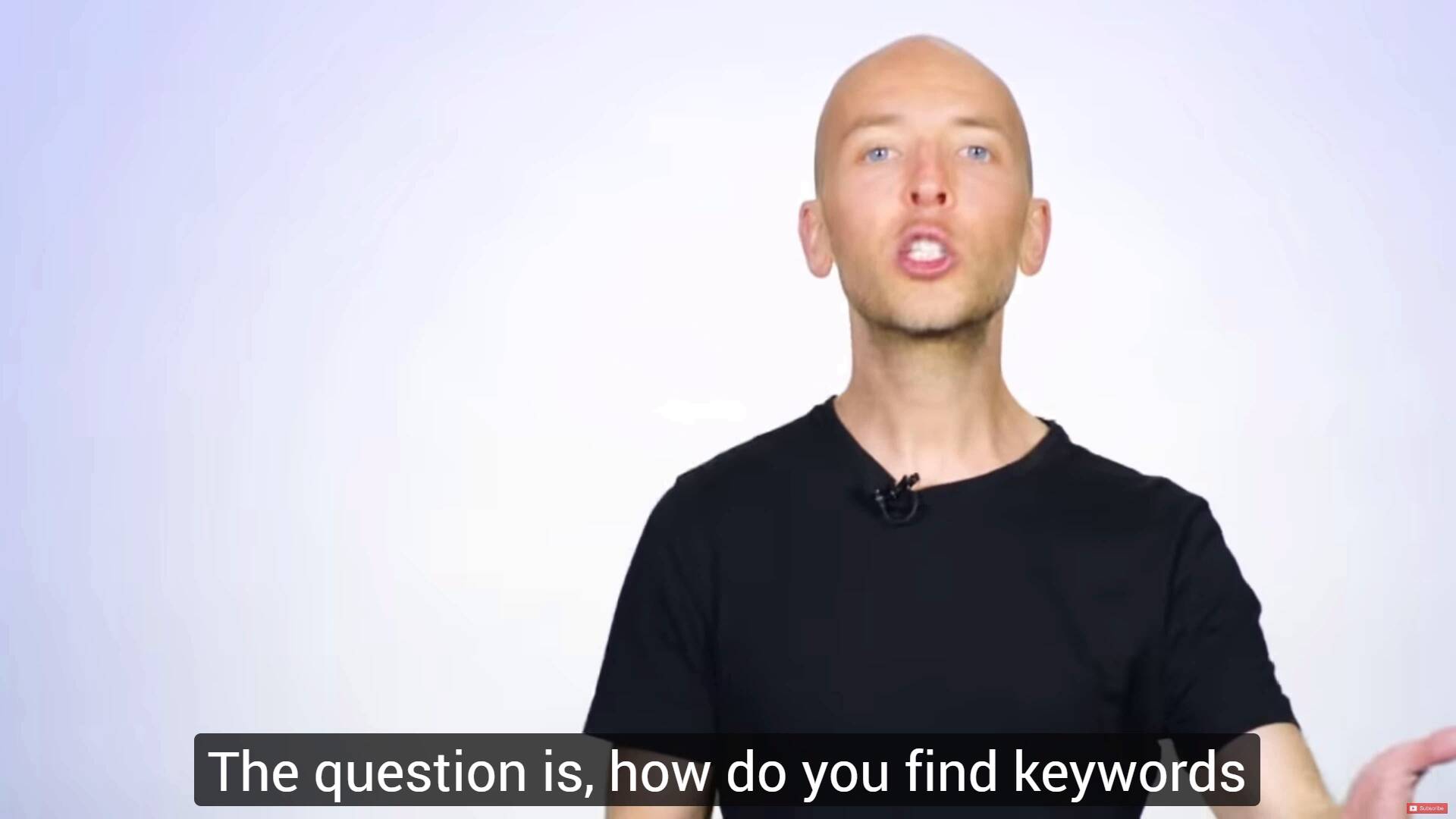How to Scale Content Creation
[New Step-By-Step Guide]
[New Step-By-Step Guide]
Written by Brian Dean
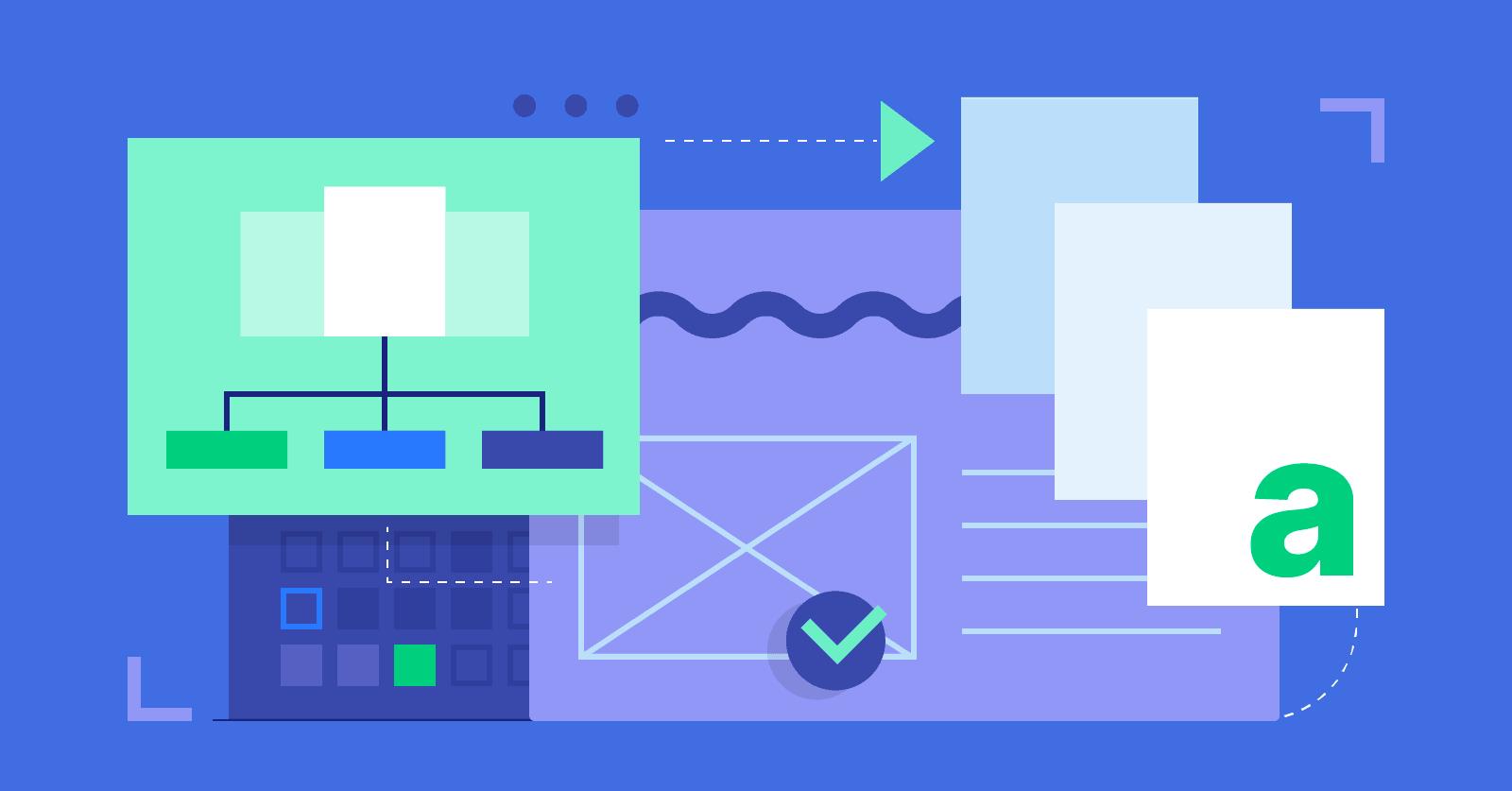
In this post, I’m going to show you how to scale your content marketing.
(Step-by-step.)
In fact, this process has helped me publish 326,649 words of blog content over the last year.
Plus: a new flagship course, dozens of social media posts, email newsletters, YouTube video scripts, and more.
And in today’s post, I’ll show you exactly how I scaled up.
- Step #1: Break Down Your Writing Process Into TINY Steps
- Step #2: Create an Organized Content Calendar
- Step #3: Plan Out Your Content Schedule For The Next 6-8 Months
- Step #4: Create Outlines For Upcoming Posts
- Step #5: Write Content Based on Firsthand Knowledge and Experience
- Step #6: Hire Writers With Actual Experience
- Step #7: Staff Up Your Content Team
- Bonus: Repurpose Content Into New Formats
Step #1: Break Down Your Writing Process Into TINY Steps
I used to think of “writing content” as a single step.
But I recently learned that creating content is actually made up of several smaller steps.
Back in the day, I’d do all of these steps myself. Which meant that I could only publish a new post every 4-6 weeks.
Fortunately, because I focused 100% on quality over quantity, the Backlinko blog grew like crazy… even though I didn’t publish that often.
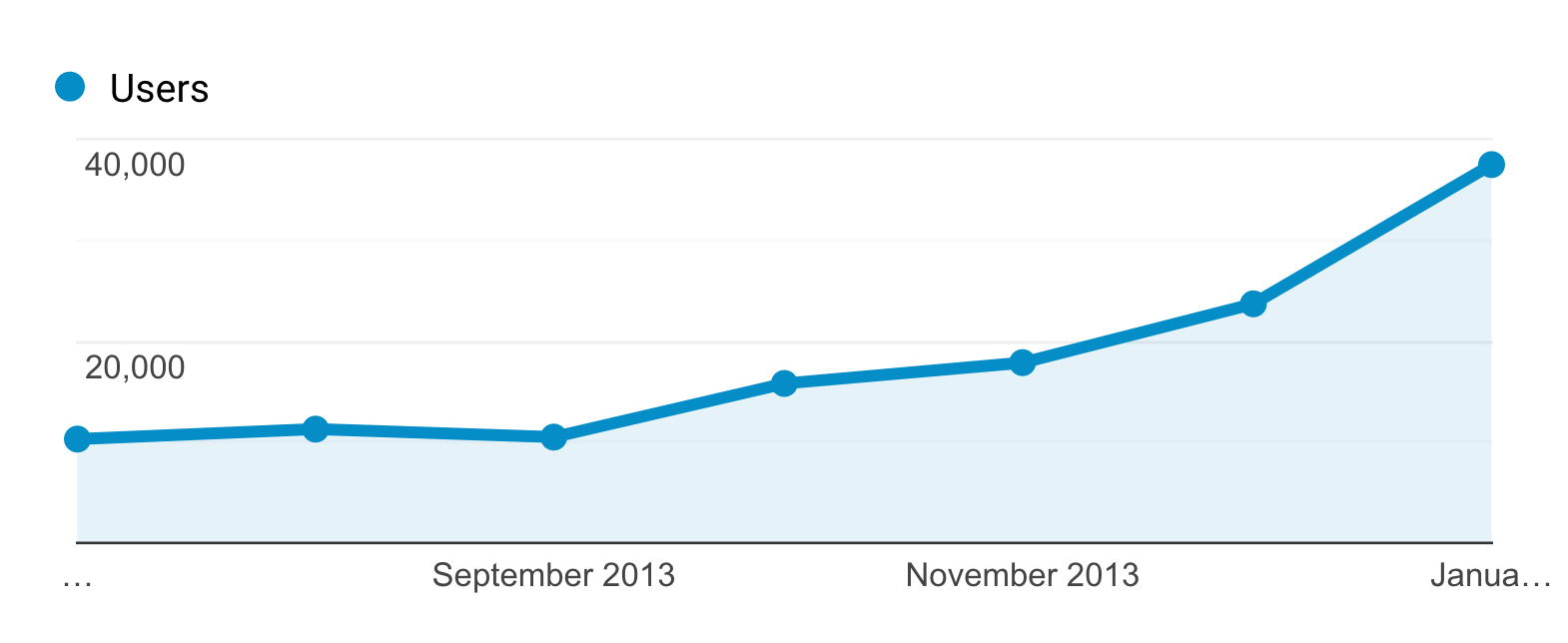
But at a certain point, traffic to the blog started to stall.
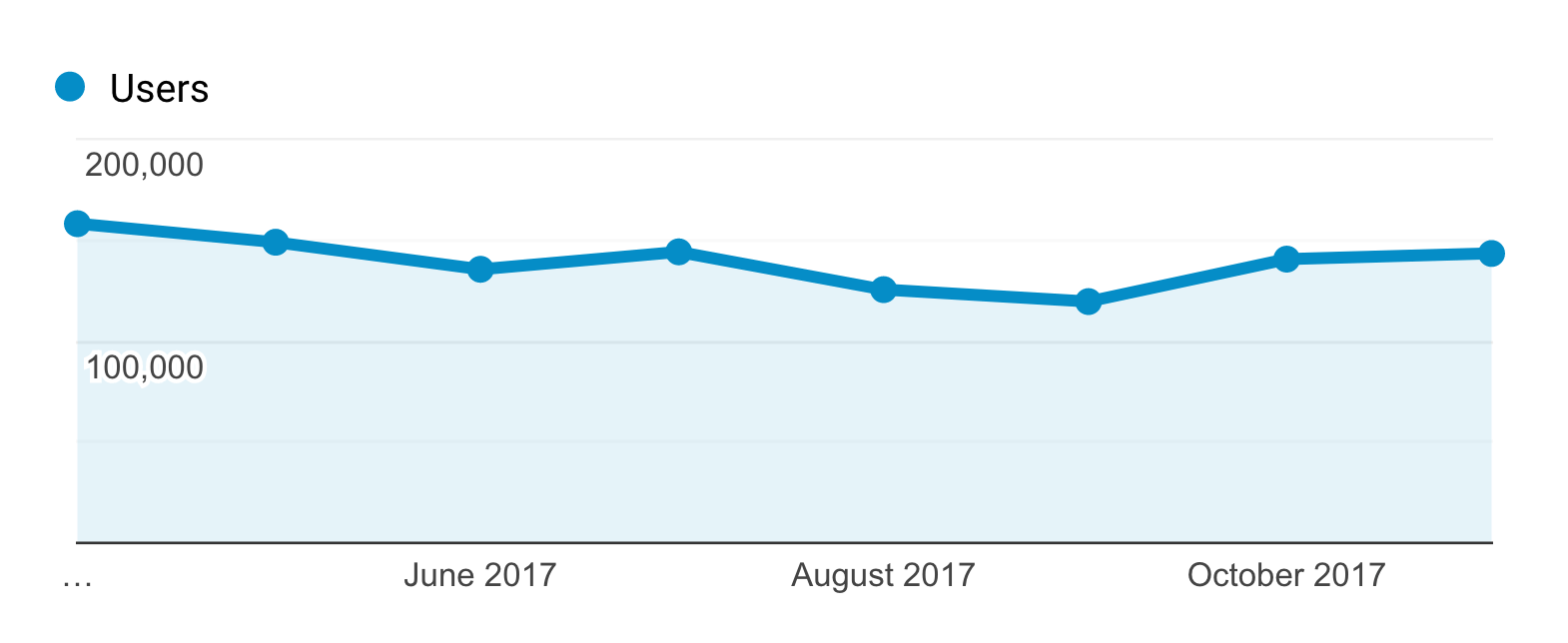
And I realized that it was pretty much impossible to grow a blog past a certain point with only 10-12 posts per year.
I also realized that I didn’t need to execute every single step myself.
In other words:
I could focus on the stuff that I was good at (like keyword research and writing). And get help with the things I wasn’t good at (editing, design, visuals).
Which helped my content creation process go from this:
To this:
Now that I have a team helping me out with content, we published 3x more blog content last year than ever before.
Without sacrificing quality.
That said:
Your content creation process will probably look different than mine.
There may be more steps. Or fewer steps.
The idea here isn’t to follow the same process that we use here at Backlinko.
Instead, your goal should be to document all of the steps that you follow for creating content.
Then, get experts to help with some of those steps.
Step #2: Create an Organized Content Calendar
This is another lesson that I had to learn the hard way.
When I first started Backlinko, I wrote, edited and published everything myself.
Which meant that Backlinko’s editorial calendar lived in my head.
I would literally think to myself: “OK, the on-page SEO infographic is going out on Tuesday. And then I need to send the newsletter about link building next Tuesday. And on March 5th, we have the case study coming out”.
It was a nightmare.
The closest thing I had to a content calendar was a “Blog Post Content Ideas” spreadsheet that listed out topics that I wanted to cover.
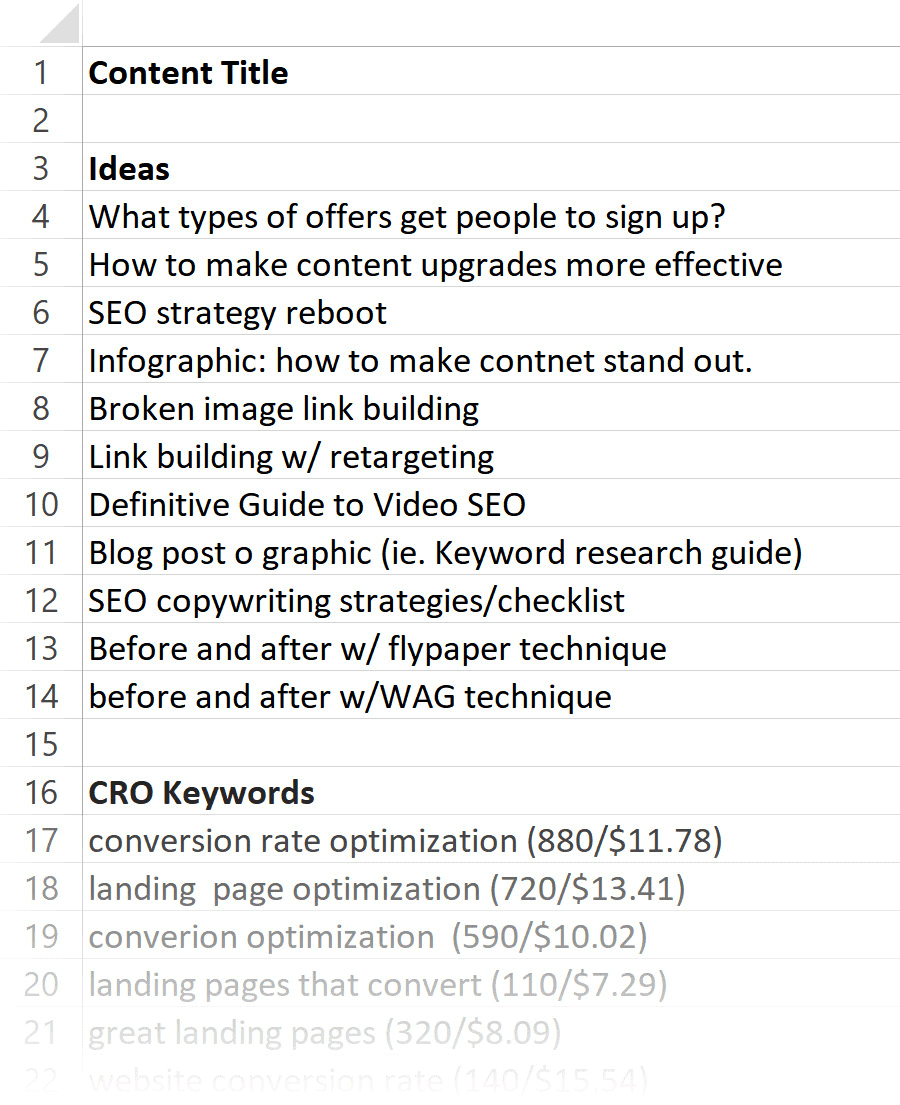
And once I started to get help with content, I’d get emails from my team at least once per week:
“Hey Brian, what’s the status on the case study? That’s coming out on March 5th, right? I don’t see that written down anywhere.”
Not good.
Even though I was starting to build a content team, I was still the bottleneck.
So I decided to create a simple Google Sheet that laid out the next few months of content for the blog.
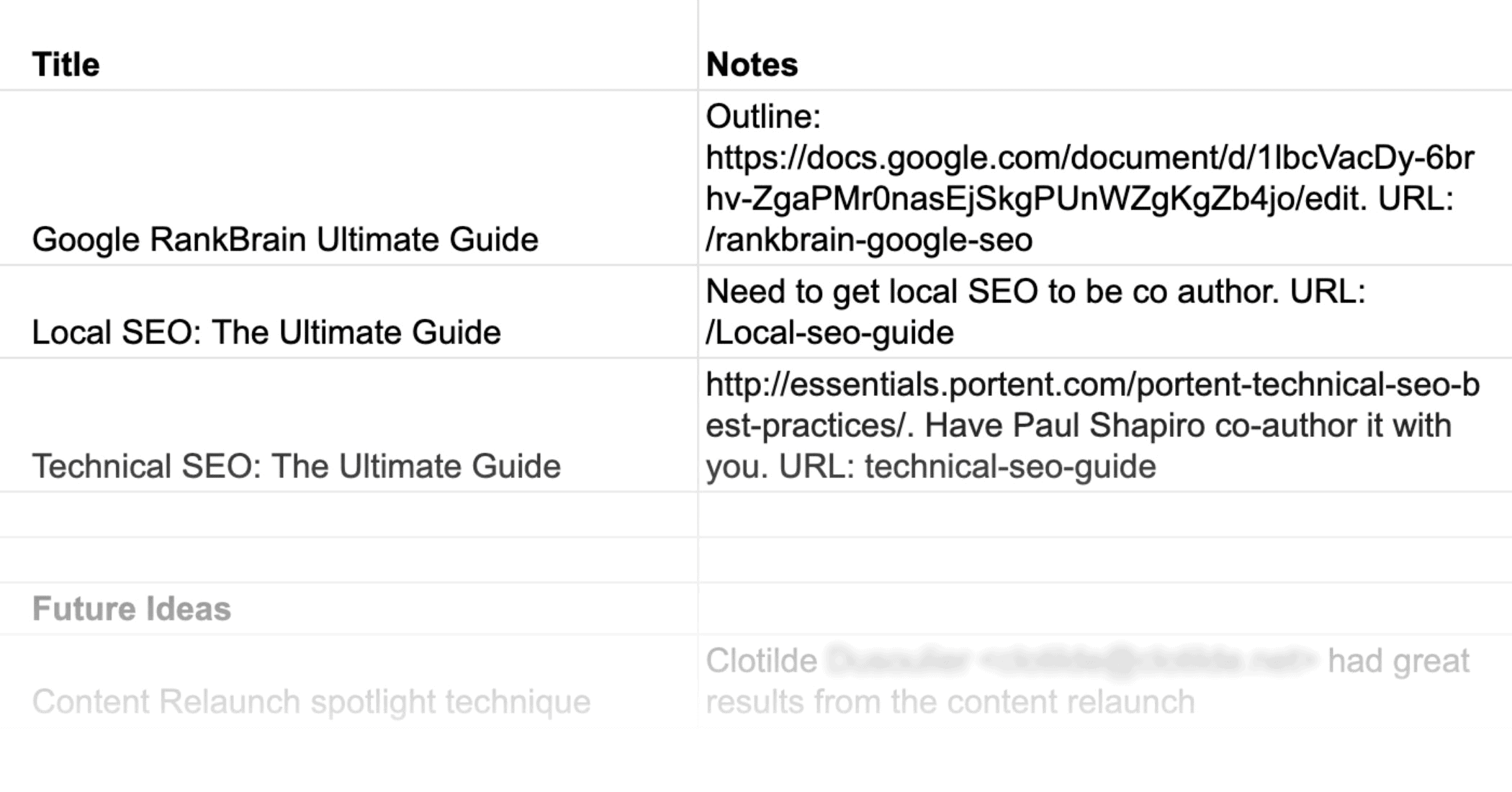
As you can see, this sheet isn’t super organized. But at least we had a single place to coordinate and plan upcoming blog content.
Which was progress.
But over the last year or so I learned that having a content calendar isn’t enough.
For your content calendar to do its job, it needs to be SUPER organized.
(This is especially true if you’re putting out lots of 10x content, like ultimate guides, industry studies or content hubs.)
Like I mentioned in step #1, “creating content” is a process with dozens of smaller steps.
And if you want to scale up, you need a way to list out each step that needs to be done. And the current status of those steps.
Otherwise, and trust me on this one, something WILL fall through the cracks.
Today, our content calendar is more of project management than an actual calendar (we use Notion):
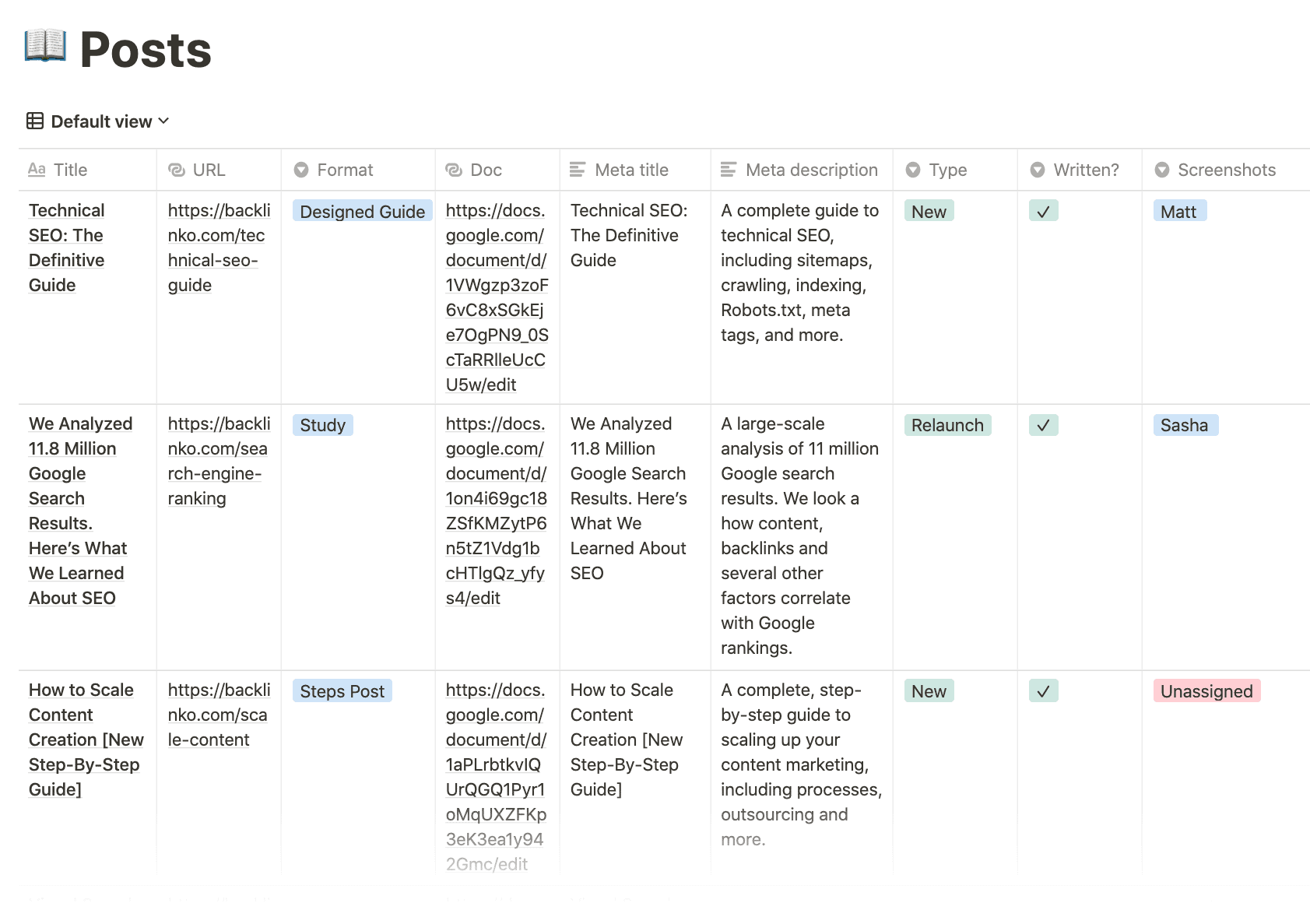
So yeah, if you already have a content calendar, great.
If not, I’d make that a top priority.
And even if you DO have a calendar, I’d take a second look at it to see if there’s any way that you can improve it.
Specifically, try to have every single tiny step laid out as a checklist. That way, nothing falls through the cracks.
Step #3: Plan Out Your Content Schedule For The Next 6-8 Months
Planning out Backlinko’s blog content has been a game-changer for us.
Before, my team and I would have maybe 2-3 posts planned out in advance.
(In fact, sometimes I’d only start writing a post AFTER the last one came out.)
This led to rushed projects, stressed-out staff, and posts that weren’t as good as they could have been.
Today, we have the next 6-8 months of content planned out.
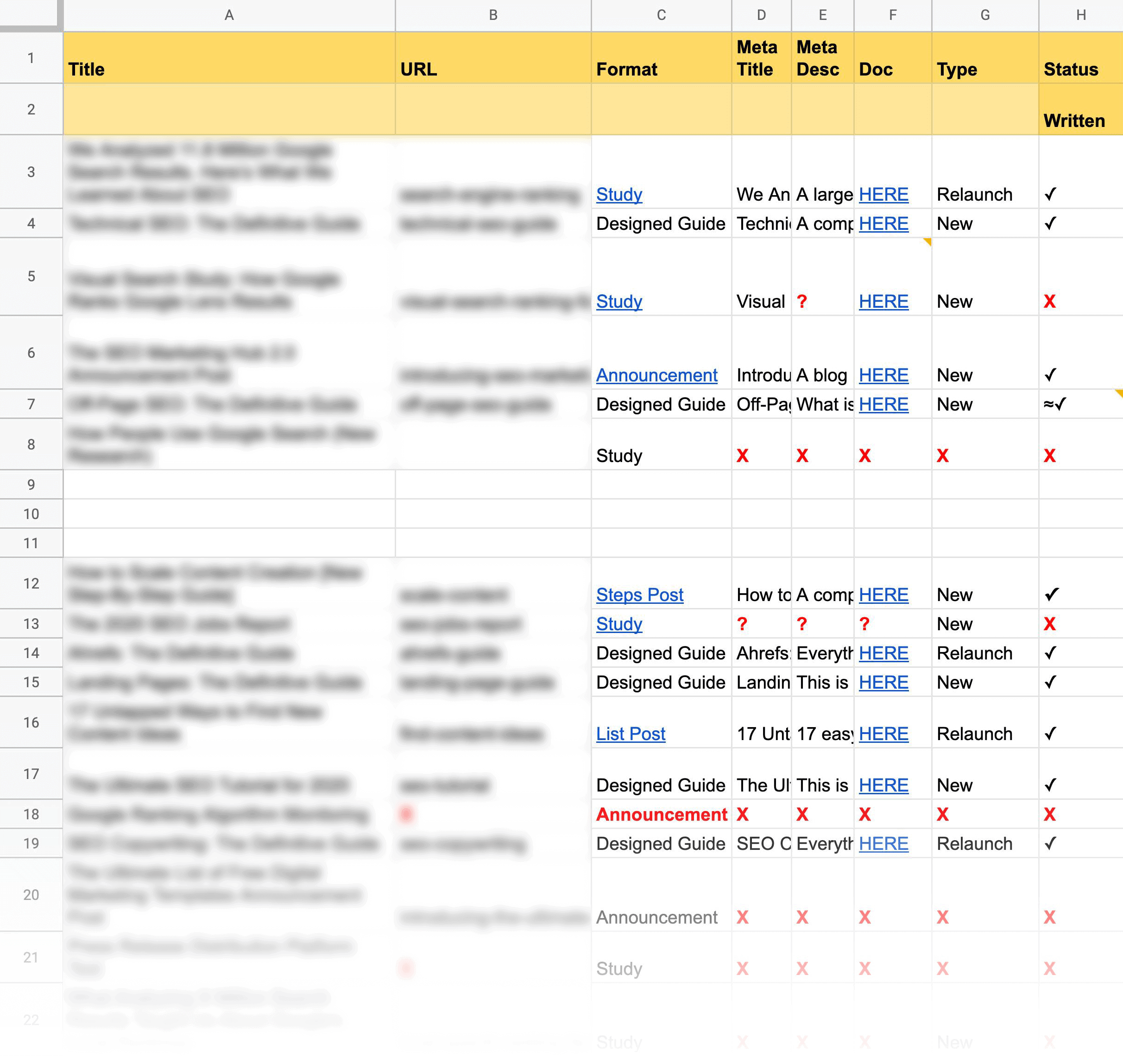
Which is a HUGE stress reducer.
Everyone on the team knows exactly what’s coming up. So there’s zero stress wondering what the future looks like.
The other great thing about having a 6-8 month plan is that you can batch things.
Especially keyword research.
So instead of logging into a keyword research tool every single time you want to write something, you can spend a day 100% focused on finding topics and keywords.
Then, map those topics out in your content calendar for the next few months.
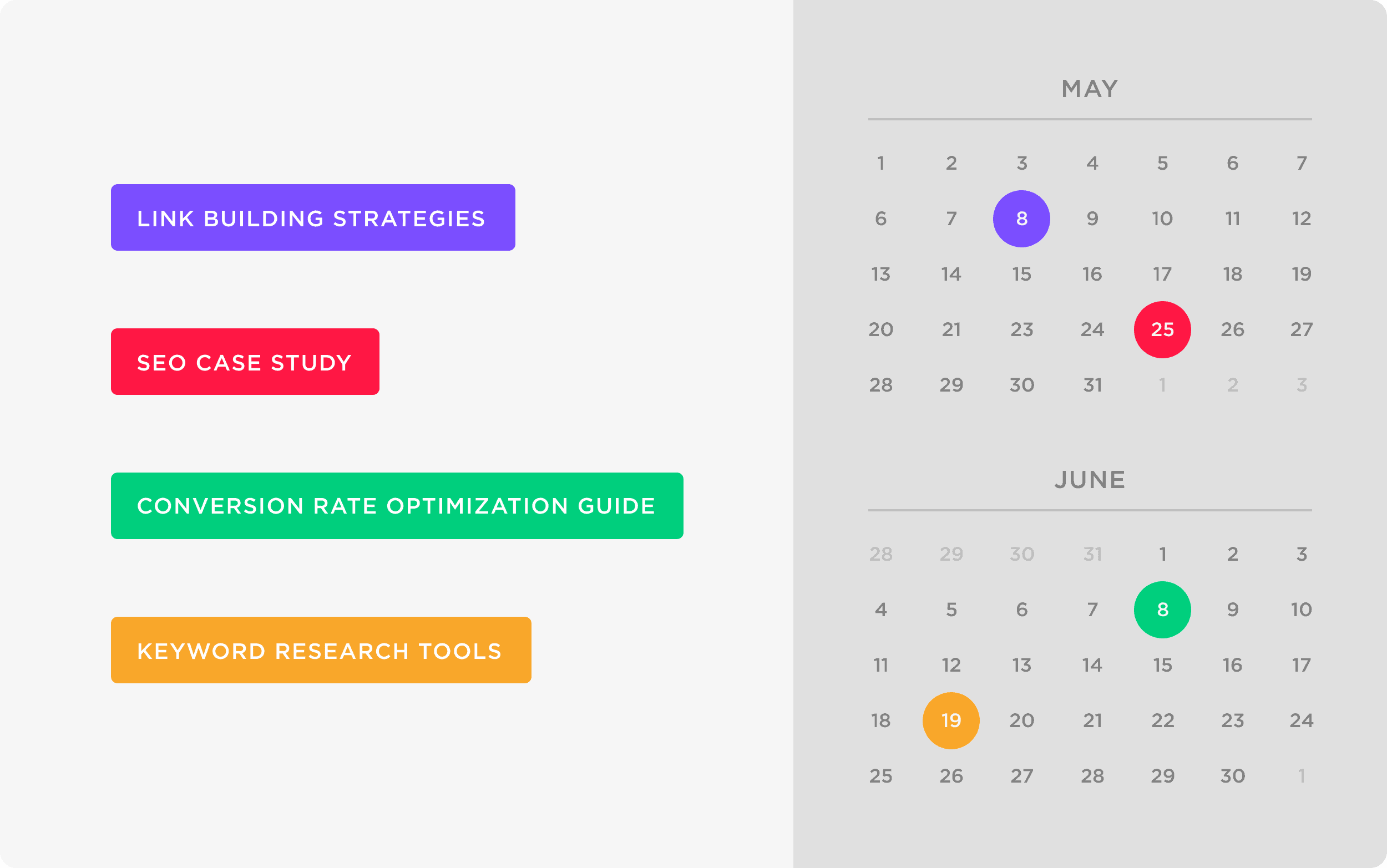
Now, there’s one thing I should point out here:
This plan isn’t set in stone. You can always change, add, remove or shuffle things around.
For example, we recently had a relaunch of one of our popular guides on the schedule.
But one day I thought of something that would work even better: a content marketing tips list post.
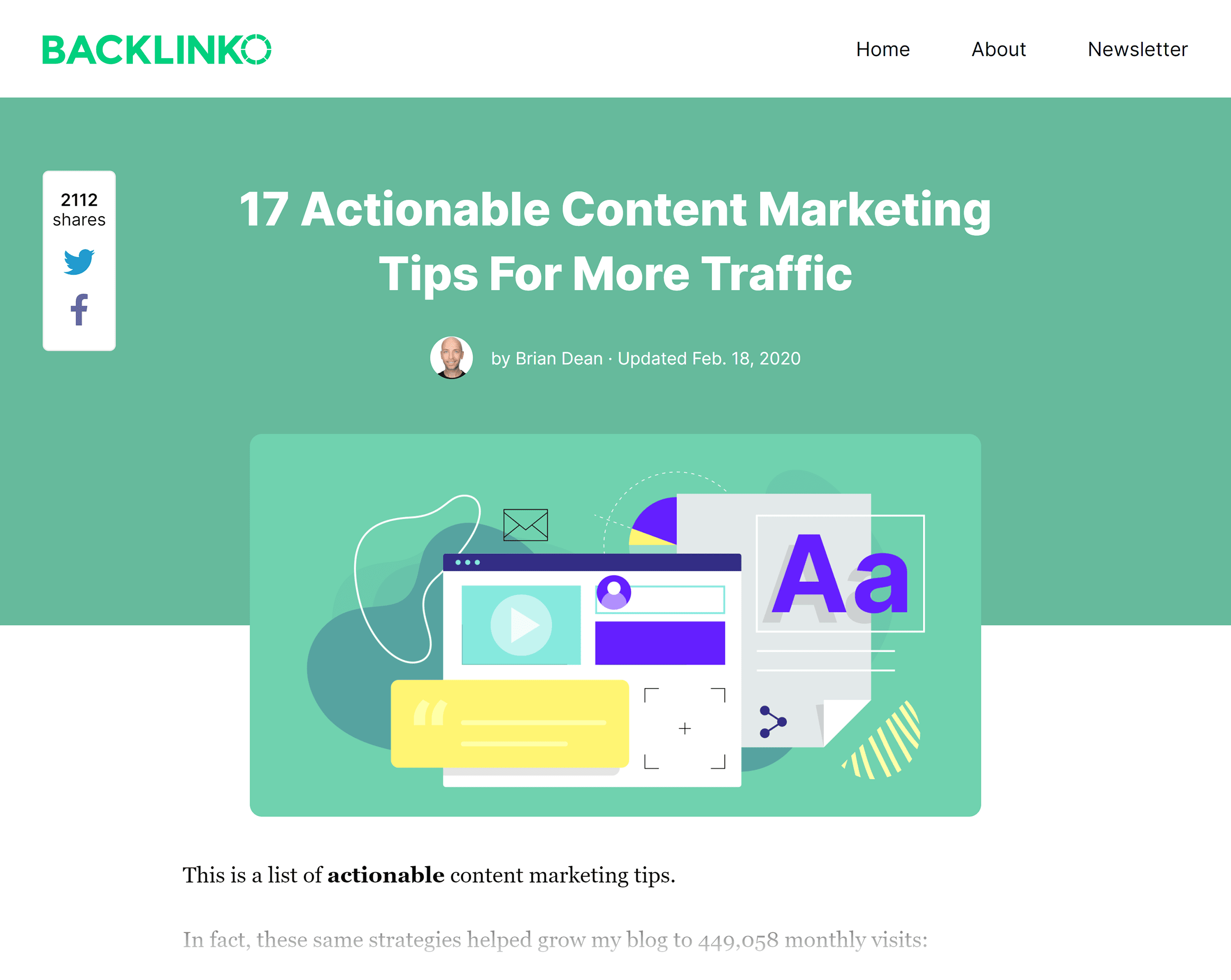
So I replaced the relaunch with that. Not a big deal.
You obviously don’t want to mess with the schedule every day.
Otherwise, it kinda defeats the purpose of having a schedule in the first place.
But it’s totally fine to occasionally replace or change something once in a while. Especially if you make the change super far in advance.
Step #4: Create Outlines For Upcoming Posts
At this point, you have a documented process for creating content. And a content calendar that’s filled up for the next 6 months.
Nice work.
Your next step is to start working on your posts.
And if there’s one piece of advice I can give you for this step, it’s this:
Create detailed outlines before you write.
I used to write blog posts like I was Ernest Hemingway. I’d grab a cup of strong coffee, whip open WordPress and start banging on my keyboard.
Well, that may work for a genius like Ernest Hemingway.
But for normal folks like you and me, writing freestyle like that is SUPER slow. And, in my experience, the final product doesn’t turn out that great.
Today, I write everything (including this post that you’re reading right now) from a detailed outline.
Not only is this WAY faster than writing on a blank page, but it makes your content more organized and structured.
An outline gives you a high-level overview of what you want to cover.
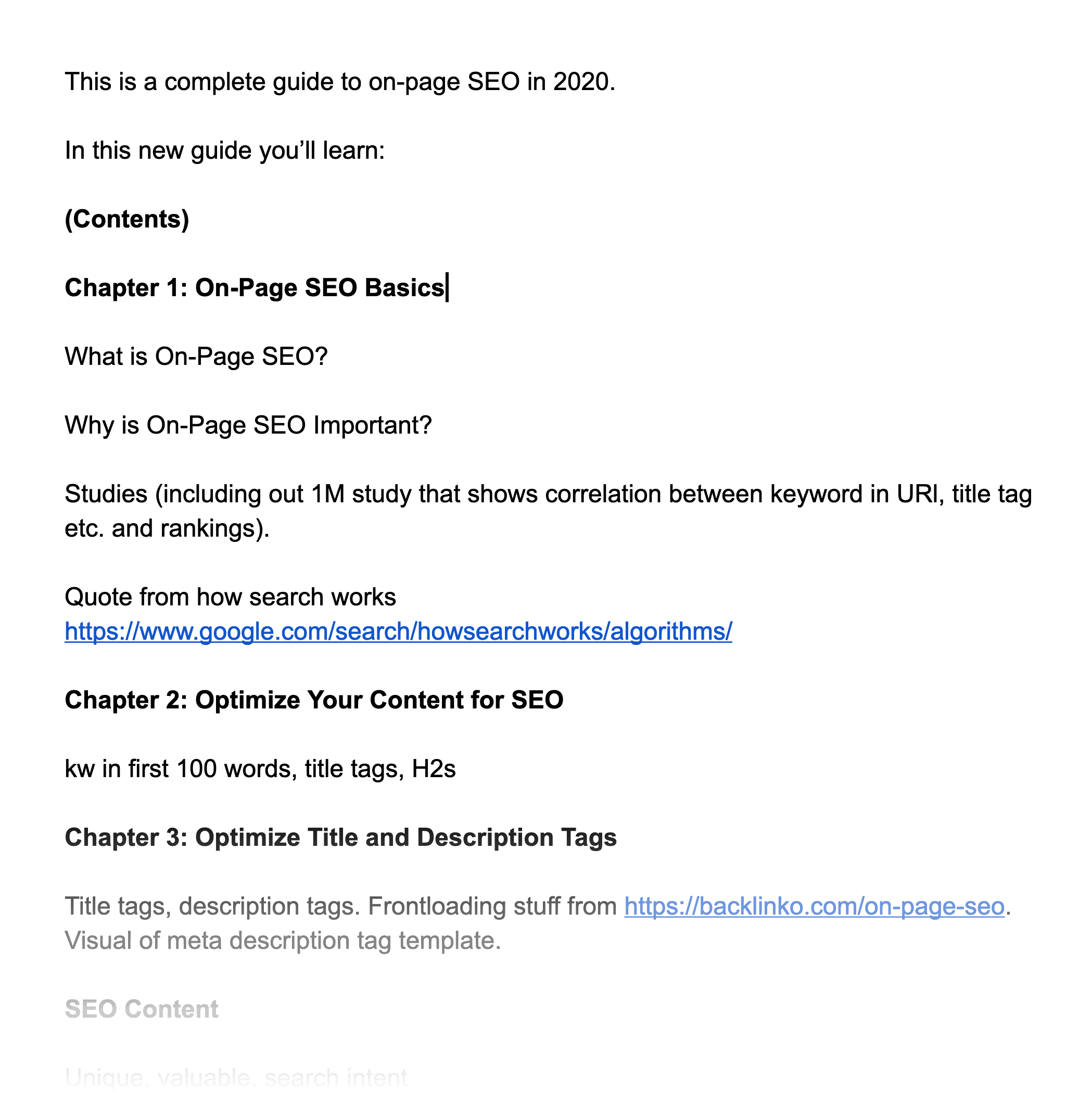
That way, you can see if you’re missing any important steps or strategies… before you write a single word.
For example, here’s the outline for: The Definitive Guide to Content Marketing.
This outline made it easy to see whether or not I covered the key points that I needed to cover.
Plus, once I started writing, all I needed to do was fill in the blanks with details. In fact, I wrote that entire guide in two days.
That’s the power of a detailed outline.
Step #5: Write Content Based on Firsthand Knowledge and Experience
Or put another way:
“Document. Don’t create”.
The “Document. Don’t Create” mantra has been HUGE for me.
It’s not only helped me create better content. But I can write content 2-3x faster than before.
Let me illustrate how this works with a real-life example.
A few years ago, “conversion rate optimization” was all the rage.
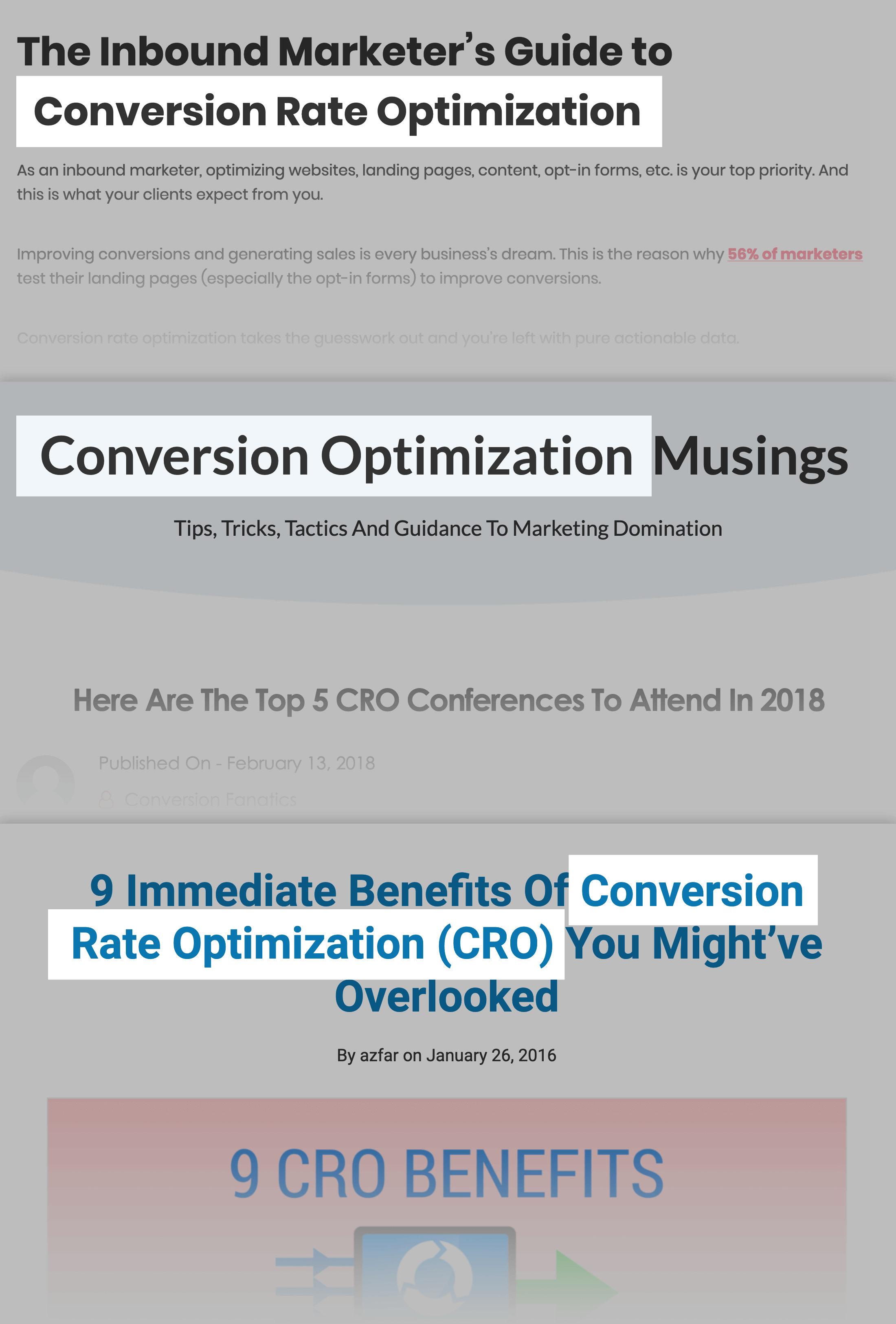
So I decided to get in on the action with a series of CRO-focused posts:
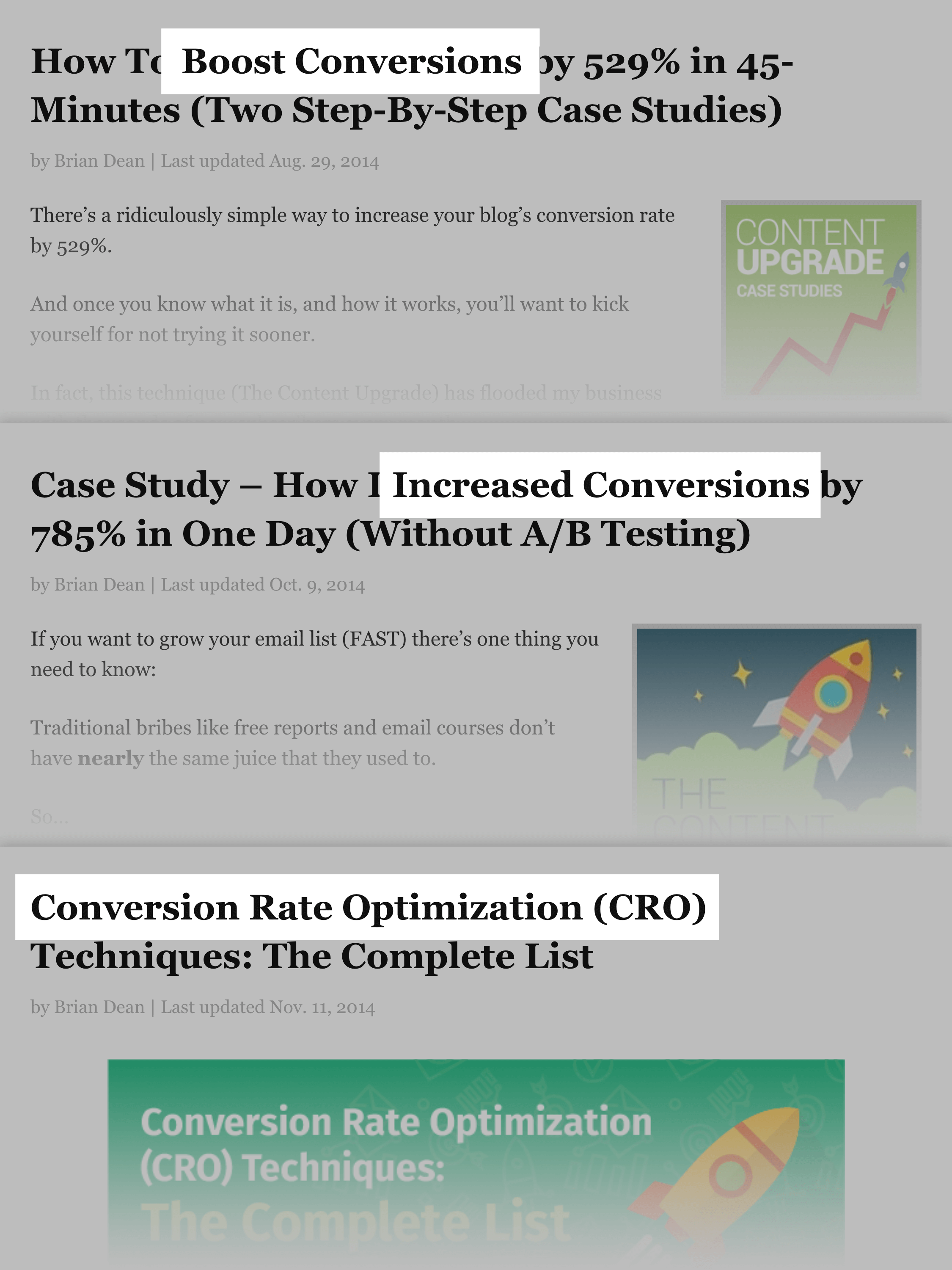
There was only one problem:
I didn’t know anything about CRO!
Sure, I’d run a few A/B tests before. But I was far from an expert.
These posts took forever to write (I had to research pretty much everything that I wrote).
Plus, they didn’t turn out that great.
Today, I only write content if it’s something that I have personal experience with. No exceptions.
For example, The YouTube Marketing Hub clocks in at over 40,000 words.
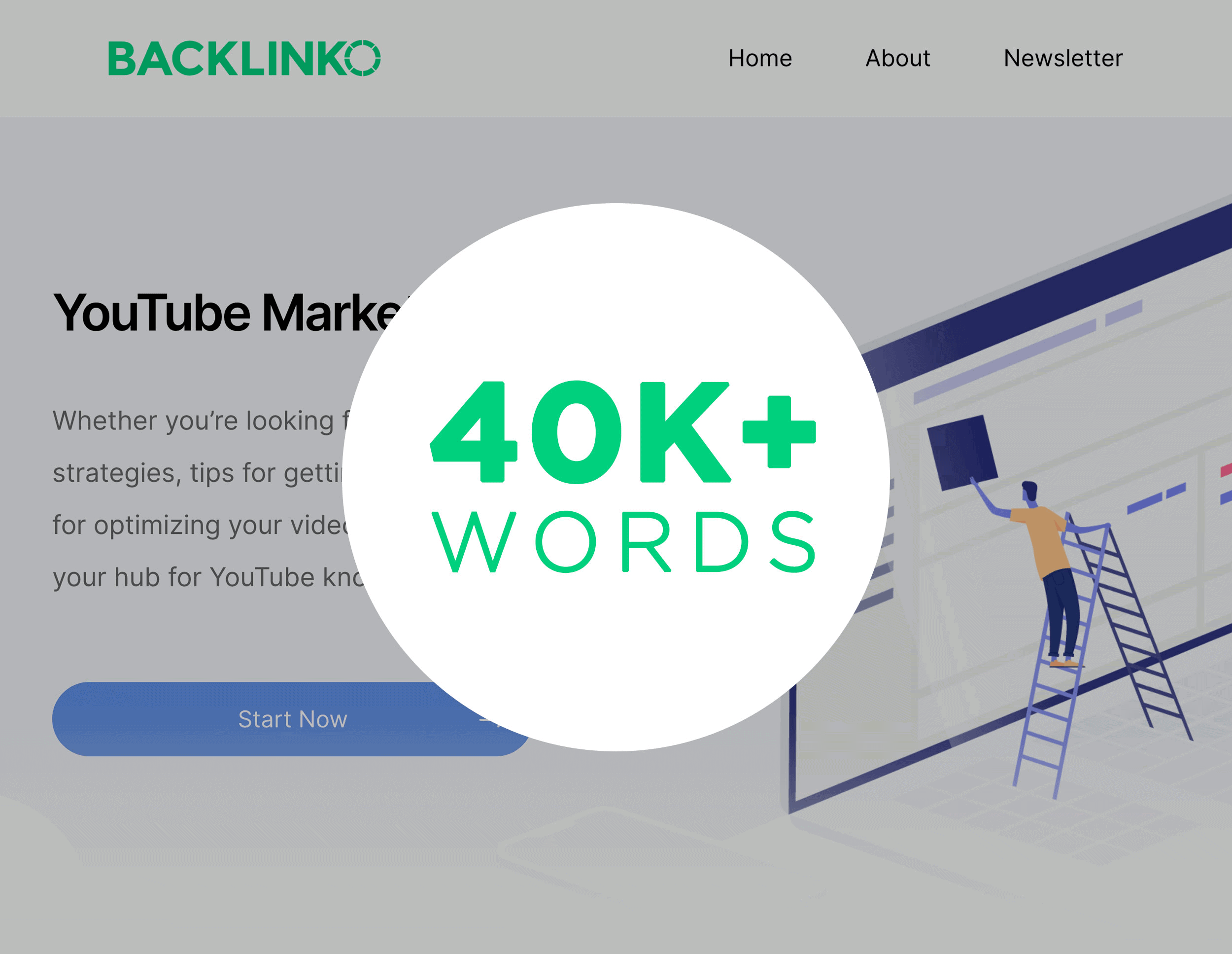
And yes, this was a massive project that took me weeks to write.
But because The YouTube Marketing Hub covered things that I had firsthand experience with, I basically documented stuff that I already knew and did.
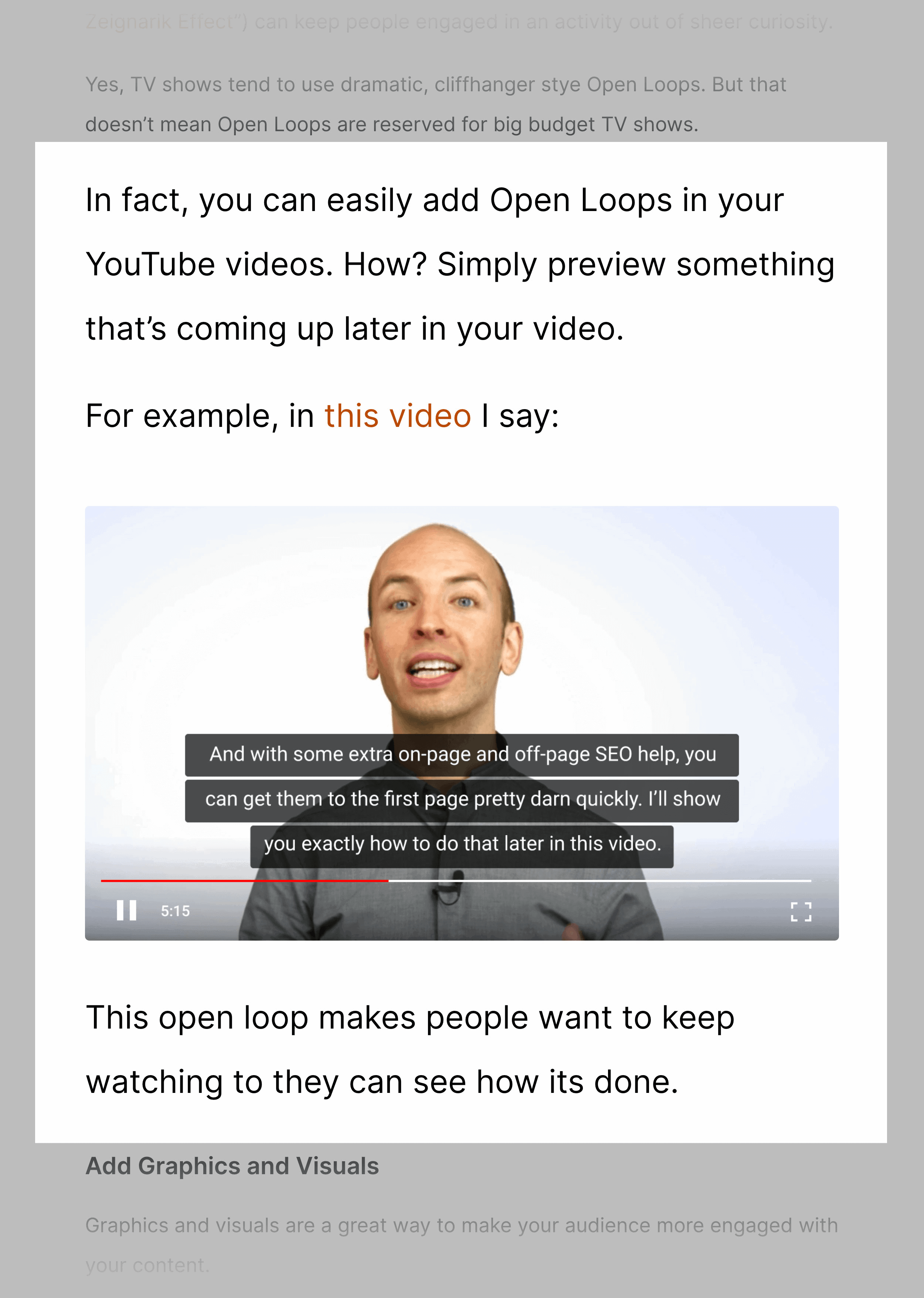
Which meant that I was able to crank out at least two entries per day.
(Note: The post that you’re reading right now is a meta example of this approach in action. The steps in this post are based on my own experience of scaling up Backlinko’s content production. Which made writing this post SUPER easy and fast. In fact, this entire post only took me about a day to outline and write.)
Step #6: Hire Writers With Actual Experience
I write every word that’s published on Backlinko.
But if you’re like most businesses that want to scale content marketing, you WILL eventually need to hire writers.
At a high level, hiring a freelance writer is easy:
Post a job to Upwork.
Hire someone that can string a few words together.
Unfortunately, that’s how most people outsource writing. This is why 99.9% of all content online is hot garbage.
Instead of hiring randos off of Upwork, I recommend working with domain experts.
In other words: people that have first-hand knowledge of the thing they’re writing about.
For example, NerdFitness came out of nowhere in a competitive space. And a big reason for its success was the fact that Steve only wrote about stuff he knew about.
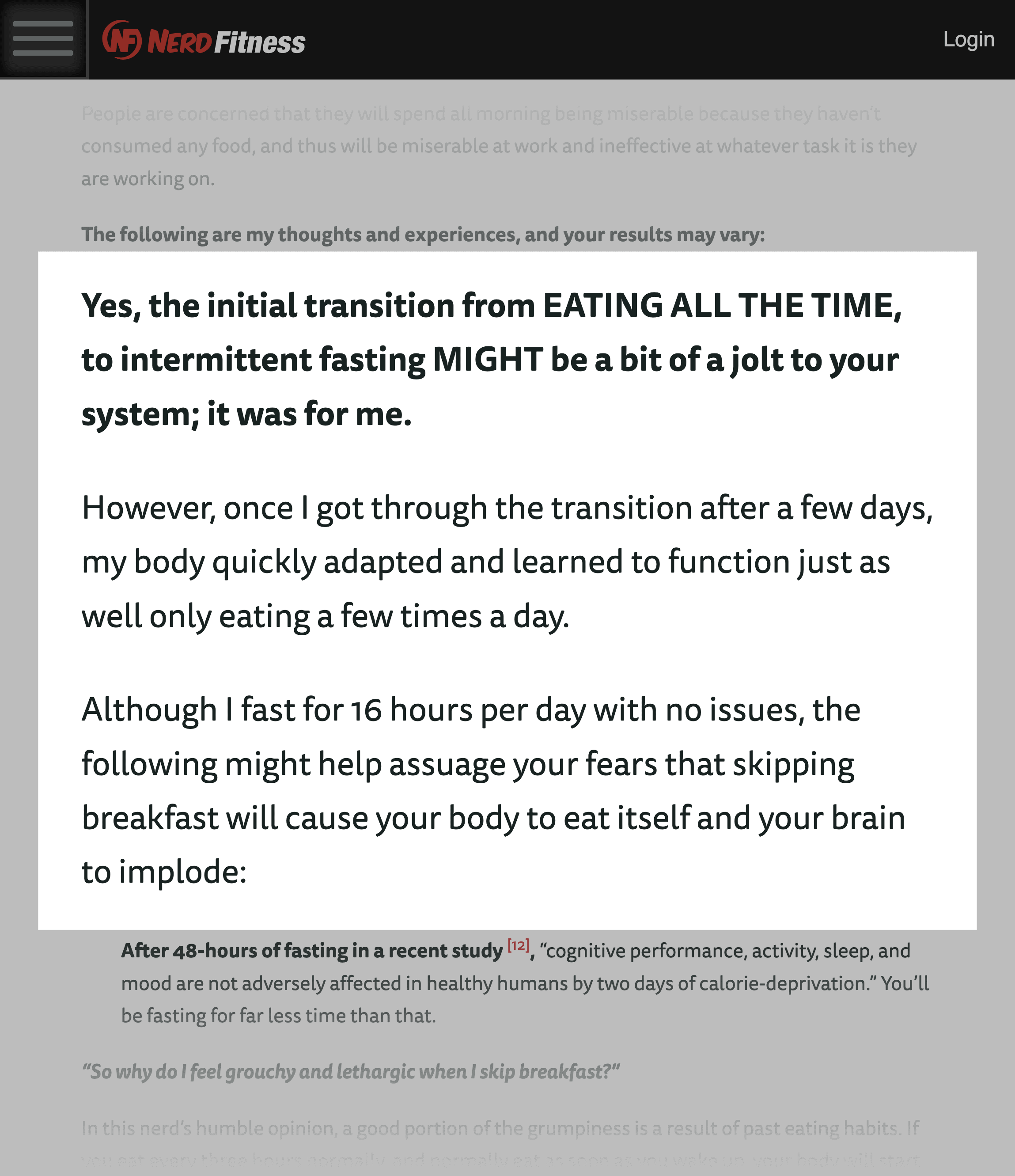
Question is:
HOW do you find domain experts?
First, find people that run blogs in your industry. And offer to hire them.
For example, let’s say that you run a blog about personal finance. Well, if you Google “best personal finance blogs”, you’ll find curated lists of awesome blogs in that niche:
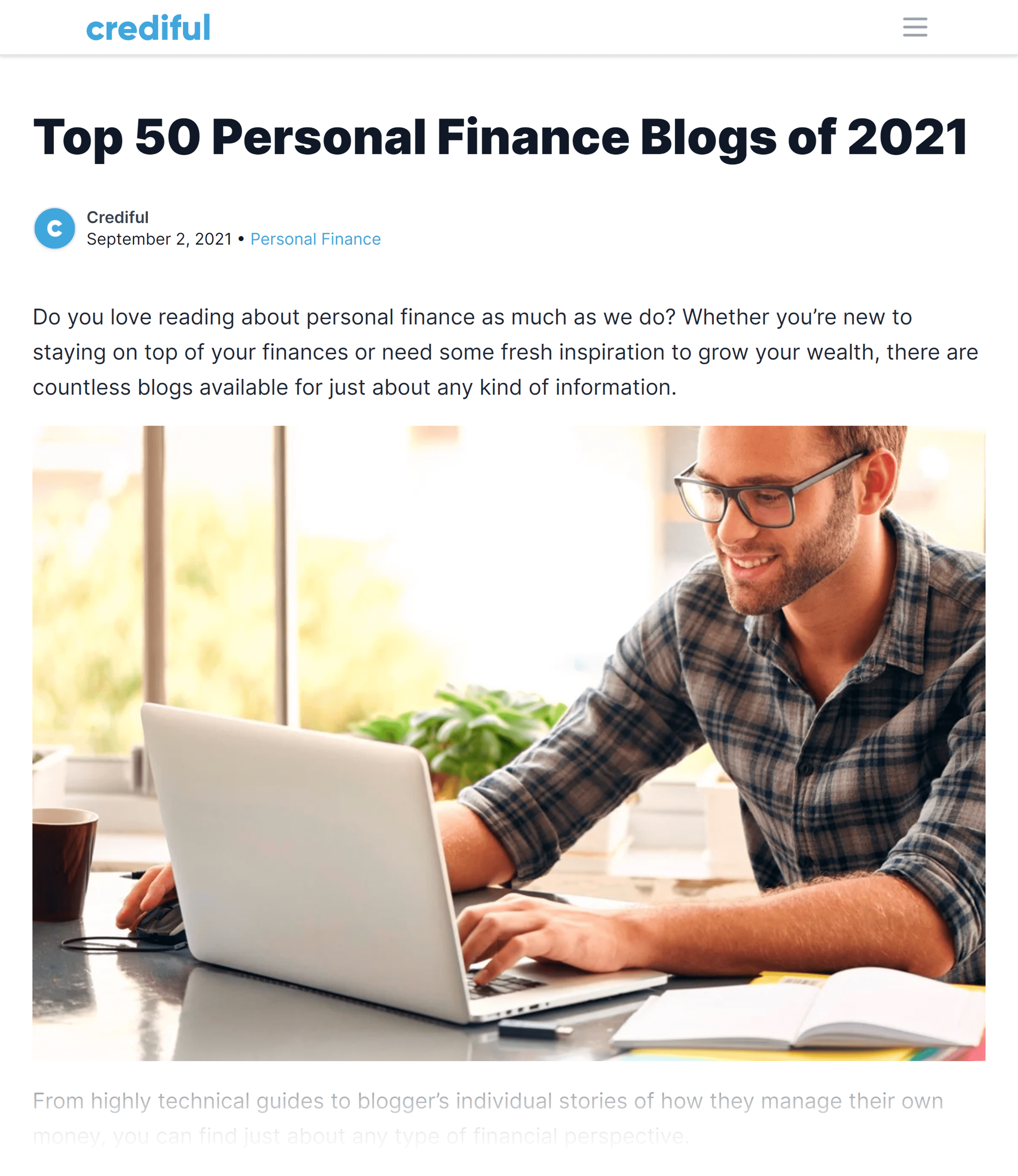
Then, ask the people that run those blogs if they’re available to write content for your site.
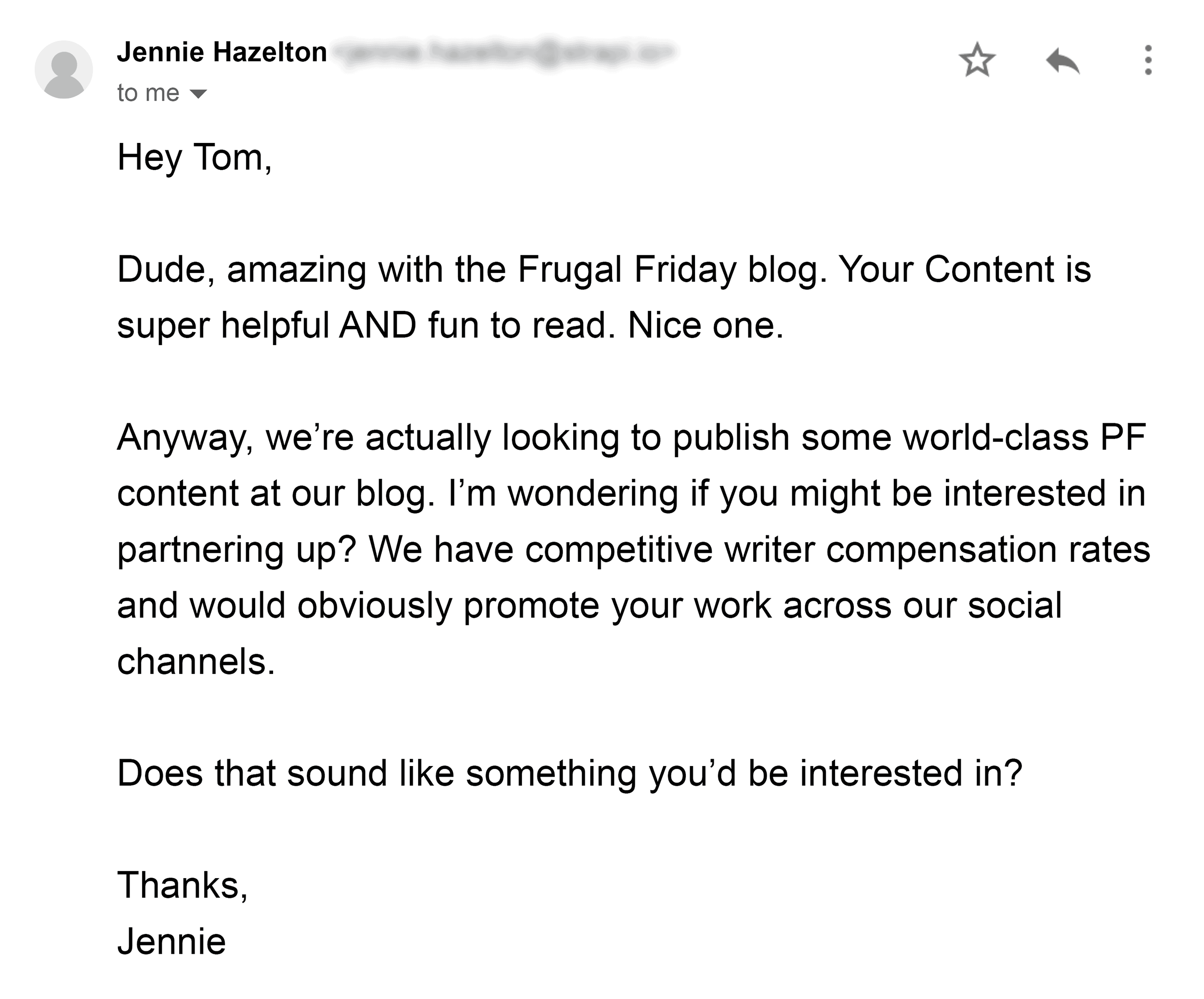
Second, look for people that contribute to other sites in your niche.
BuzzSumo has a cool feature called “Top Authors” that makes finding published writers super easy.
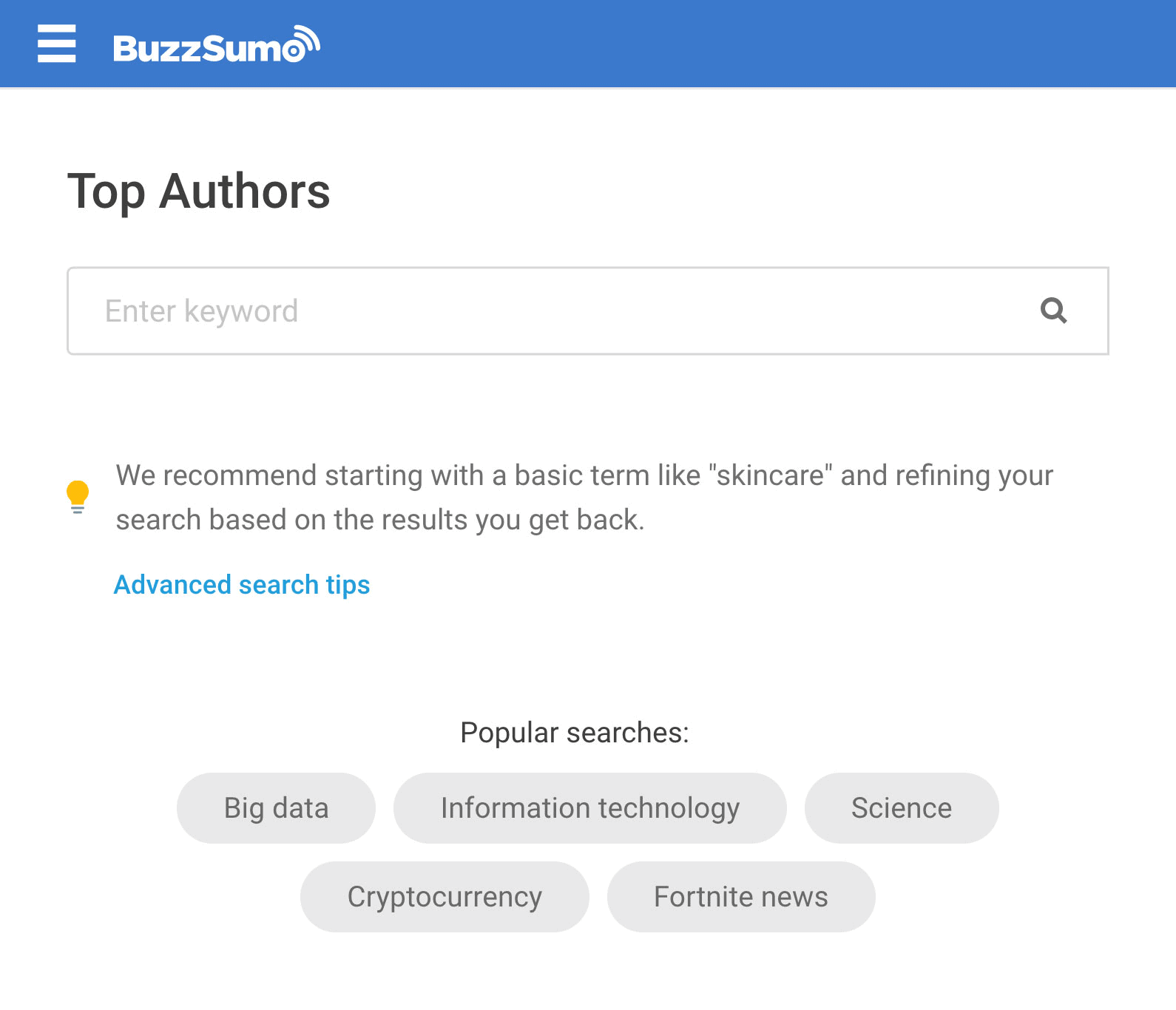
Just type in a keyword… and get a list of people that have published content about that topic.
I’ve said it before and I’ll say it again:
“If you want an article about unclogging a toilet, don’t hire a freelance writer. Hire a plumber.”
So if you want content that’s REALLY good, then you need to work with the plumbers in your space.
Step #7: Staff Up Your Content Team
So far I’ve shown you a process for creating content that scales.
And for hiring writers that churn out world-class stuff.
But for your content marketing to really scale, you WILL need to staff up.
Whether you hire freelancers.
Or full-time staff.
Or a mix of both.
Once you have the process in place, scaling content is all about people.
And I’m NOT just talking about writers.
As you grow, you’ll need people to handle the 87 tasks that go into publishing high-quality content.
(Like design, editing, layout, promotion and more.)
Now:
Who you hire depends on the content format that you focus on.
For example, hiring a team of people for a podcast will be VERY different than a blog.
But just to give you an example, here are the key roles that have helped us scale up Backlinko’s content production:
- Content Coordinator: This is basically a project manager that specializes in content production. They’re in charge of making sure that all the boxes are checked off before a post goes live.
- Designer: Someone that can create illustrations, visuals, screenshots, social media images… or any other design assets that your content needs.
- Editor: A second pair of eyes to review your content. That way, your final post is free of typos and sentences that aren’t 100% clear.
- Developer: Someone that can make code-level changes to your blog. WordPress themes have their place. But if you want to make the types of changes that give your blog a unique look and feel, you’ll need a pro developer.
- Data Person: If you do industry studies or surveys, you’ll need someone that can run the numbers. And to help make sure that your write up accurately represents the data.
- Content Promoter: Like the name suggests, a content promoter’s job is to get the word out about your post. This can include writing email newsletters, setting up Facebook boosted post ad campaigns, email outreach, and more.
- Performance Analyzer: This role is all about finding out what’s working so you can double down on it. The metrics here depend on your goals. But for us, we evaluate a post’s short-term performance mostly on the quality and quantity of blog comments that come in. And long-term performance is all about links and organic traffic.
- SEO Expert: Someone that’s in charge of finding the right keywords and making sure that every post is keyword-optimized (guess who does this job at
Backlinko 😀 ).
You don’t necessarily need to hire a specific person to fill every single role. In fact, most of the time you’ll have one person on your team in charge of several different roles.
But in my experience, it’s SUPER important to have someone in charge of each of them.
Bonus: Repurpose Content Into New Formats
Content repurposing is where you take a single piece of awesome content… and repurpose that same content in several different formats.
And when done right, repurposing is a GREAT way to scale content creation.
For example, one of our most popular posts at Backlinko is called: The Complete SEO Checklist.
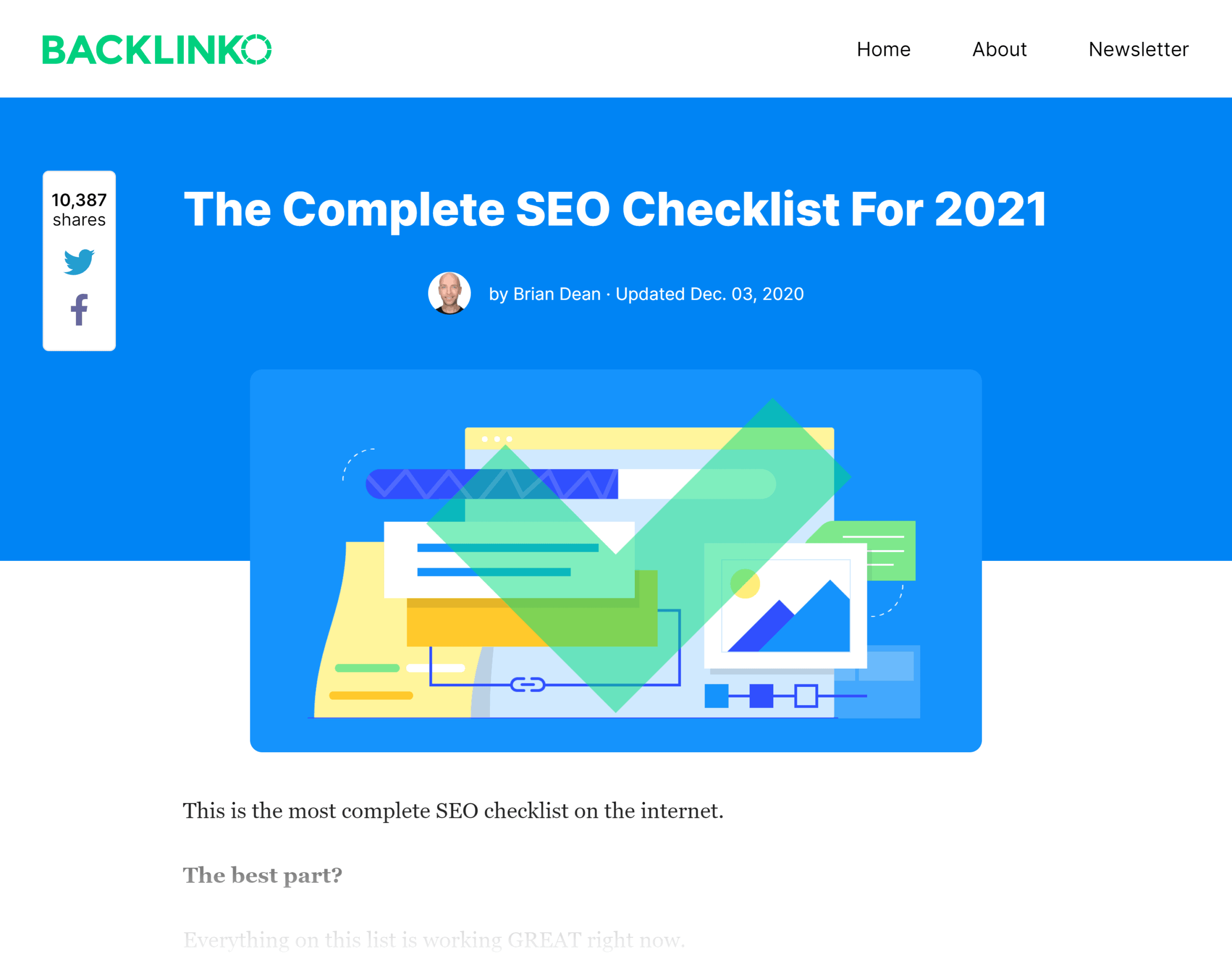
Yes, that content performed well as a blog post.
But I also knew that this same content had lots of potential… as a video.
That said:
I knew that I couldn’t just read my blog post in front of a camera. That wouldn’t work.
For content repurposing to work, you need to tweak the original content so it 100% fits the new format.
So, with my SEO checklist video, I ended up cutting out 60% of the content from the post (otherwise, the video would have been 45 minutes long).
Instead, I only covered the key steps from that post.
I also added a handful of new tips and examples to make the video more engaging.
The final product was this video:
And because I took the extra time to make my original content work as a video, people really liked it.
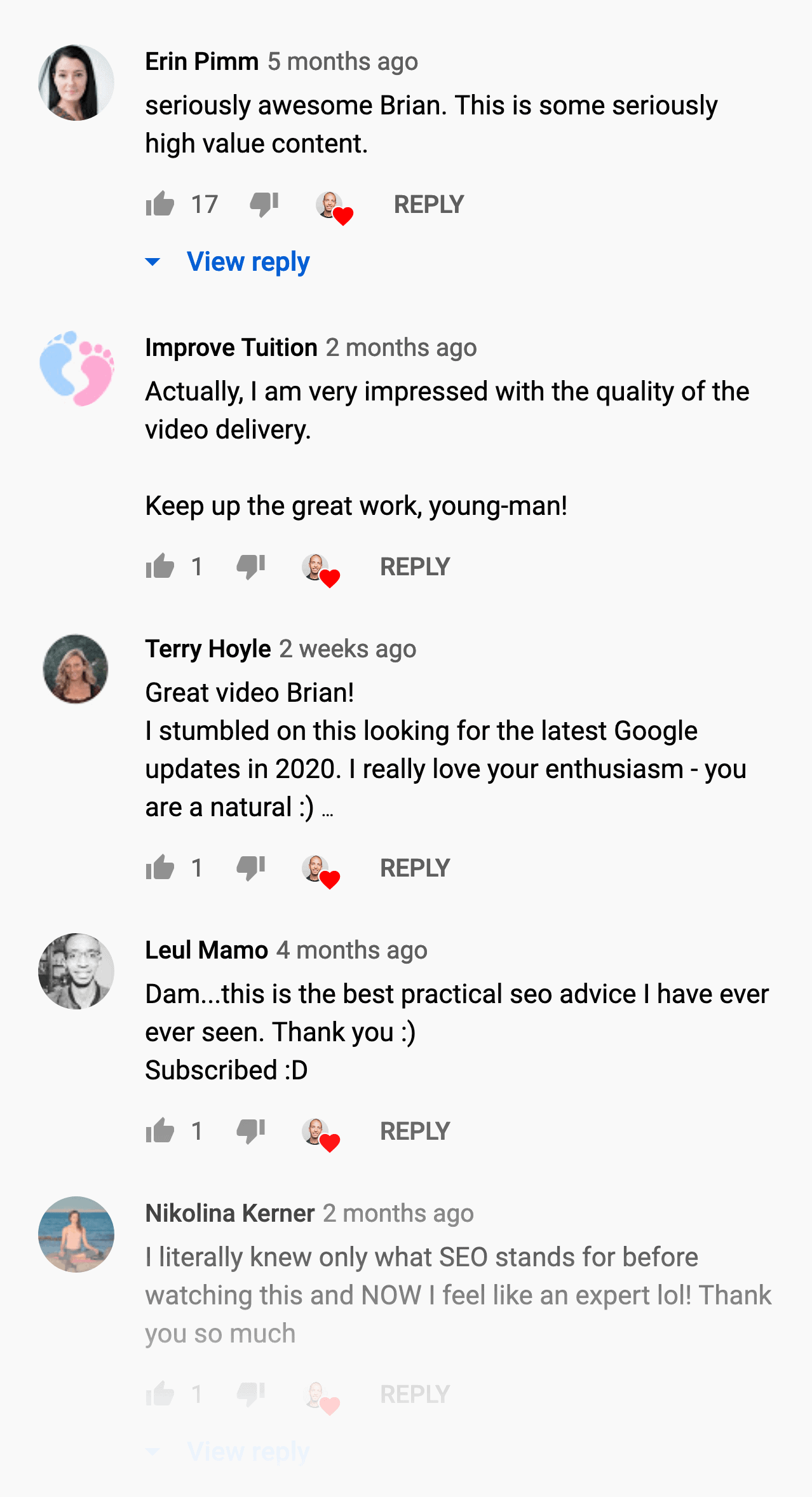
Which has led to that video accumulating 503,765 total views so far.
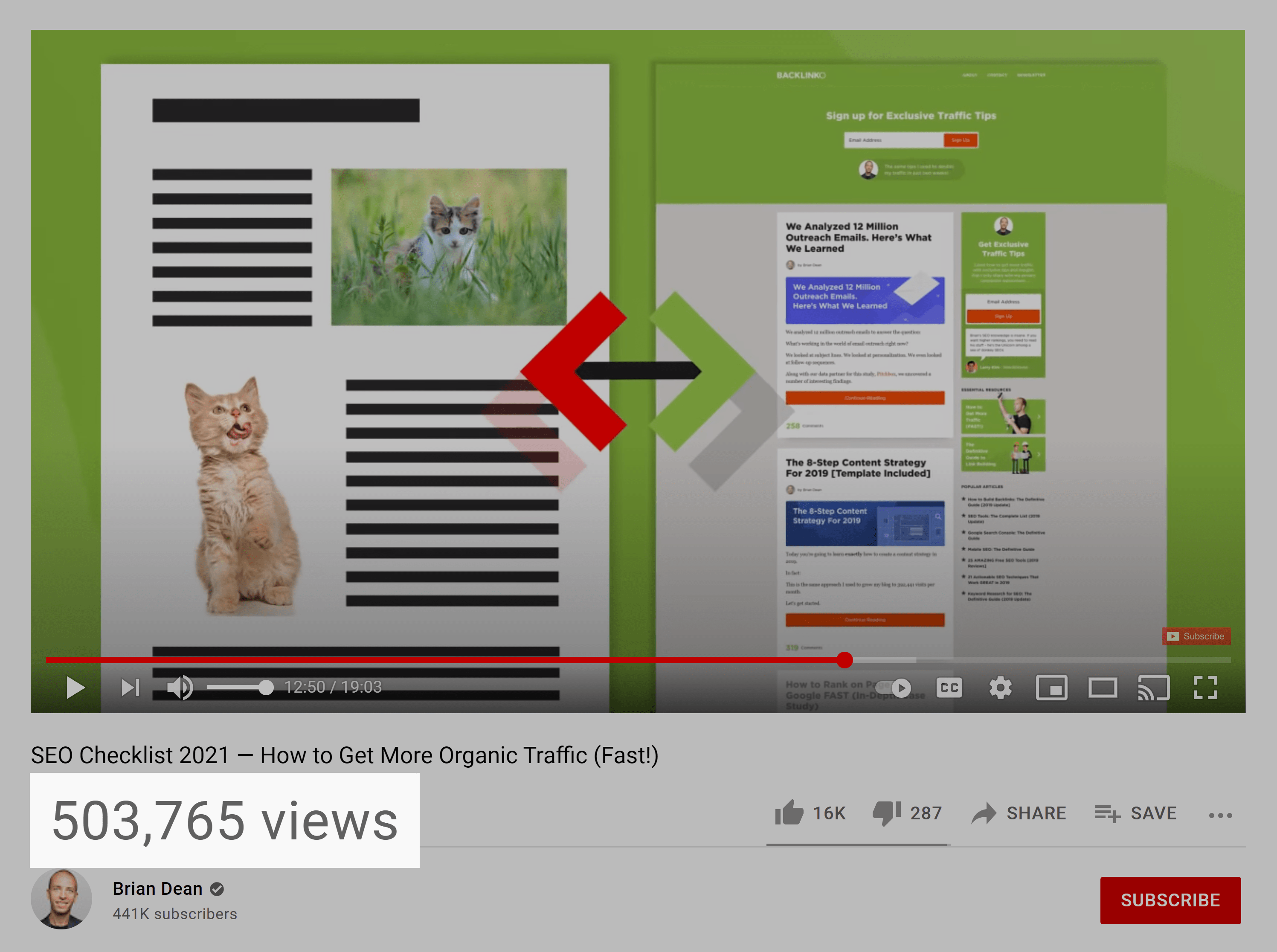
Not bad.
Now I’d Like to Hear From You
There you have it: my 7-step process for scaling content marketing.
Now I’d like to hear what you have to say:
Have you tried to scale up your content production before?
If so, how did it go?
Let me know by leaving a comment below right now.